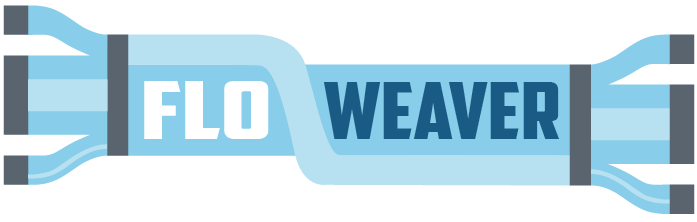Tutorials¶
These notebooks contain live, interactive versions of the floWeaver tutorials:
If you are new to using Jupyter notebooks, the main thing to know is: - the notebook is a series of cells, which contain code and show the results below - you need to step through the cells running them in sequence, using either the “play” button on the toolbar, or by pressing Shift + Enter. - you can edit the code and run the cell again to see the effect of changes - the history of code that you’ve run accumulates from cell to cell, but you can reset to a clean slate by restarting the
“kernel” from the menubar
For more details see the Jupyter notebook tutorials or one of the many other tutorials available.