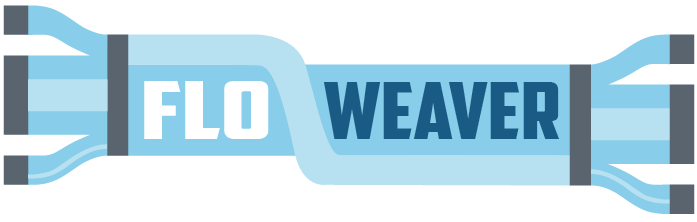Forwards & backwards flows¶
This recipe demonstrates how forwards and backwards flows work.
For demonstration, the CSV data is written directly in the cell below – in practice you would want to load data a file.
[1]:
import pandas as pd
from io import StringIO
flows = pd.read_csv(StringIO("""
source,target,type,value
a,b,main,2
a,c,main,1
c,d,main,3
b,c,back,2
"""))
flows
[1]:
| source | target | type | value | |
|---|---|---|---|---|
| 0 | a | b | main | 2 |
| 1 | a | c | main | 1 |
| 2 | c | d | main | 3 |
| 3 | b | c | back | 2 |
Here is one structure, with nodes b and c both in the same vertical slice:
[2]:
from floweaver import *
# Set the default size to fit the documentation better.
size = dict(width=570, height=300)
nodes = {
'a': ProcessGroup(['a']),
'b': ProcessGroup(['b']),
'c': ProcessGroup(['c']),
'd': ProcessGroup(['d']),
'back': Waypoint(direction='L'),
}
bundles = [
Bundle('a', 'b'),
Bundle('a', 'c'),
Bundle('b', 'c', waypoints=['back']),
Bundle('c', 'd'),
Bundle('c', 'b'),
]
ordering = [
[['a'], []],
[['b', 'c'], ['back']],
[['d'], []],
]
sdd = SankeyDefinition(nodes, bundles, ordering)
weave(sdd, flows).to_widget(**size)
[2]:
Alternatively, if b is moved to the right, extra hidden waypoints are automatically added to get the b--c flow back to the left of c:
[3]:
bundles = [
Bundle('a', 'b'),
Bundle('a', 'c'),
Bundle('b', 'c'),
Bundle('c', 'd'),
Bundle('c', 'b'),
]
ordering = [
[['a'], []],
[['c'], ['back']],
[['b', 'd'], []],
]
sdd = SankeyDefinition(nodes, bundles, ordering)
weave(sdd, flows).to_widget(**size)
[3]: