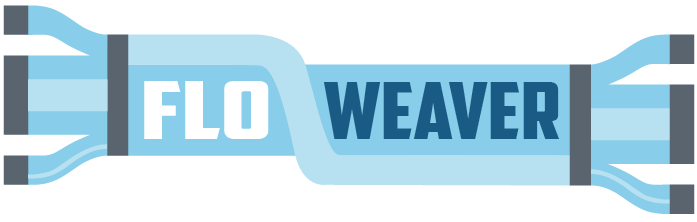Contributing to floWeaver¶
Contributions are welcome! Please get in touch via email or creating a GitHub issue with any questions.
Documentation¶
These are draft guidelines for getting started contributing to the documentation on Windows. Improvements are welcome, or get in touch if you need better instructions.
Required software: Anaconda, Github Desktop App.
- Install pandoc package.
Clone Github Repository using the following URL: https://github.com/ricklupton/floweaver.git
Modify Content. The content is kept in the
/docsdirectory. Each page is saved as a text file formatted in reStructured Text.Save Modifications. To save the changes made to the content, open the Anaconda Prompt, go to the
/floweaver/docsdirectory and runmake.bat html